Dieser Post wurde aus meiner alten WordPress-Installation importiert. Sollte es Darstellungsprobleme, falsche Links oder fehlende Bilder geben, bitte einfach hier einen Kommentar hinterlassen. Danke.
We started using Memcache for a project some time ago and the sessions of our web users had been one of the first functions using it. Here is how to use Memcache to reduce database load and speed up your websites.
I prefer file-based sessions over database-based because they're much faster and take less resources but things start getting complicated as soon as more than one server is involved. Sessions over NFS is not that good and fast at all but sessions could add a lot of load to a database.
Using memcache sounds perfect: Keep sessions in memory, no high-level database protocol, no huge indexing and they expire automatically but they're also some drawbacks. Memcache is no database. Any data "stored" in the cache may be lost at any time without any crash, bug or problem simply because the cache is full and has to free some old objects to get space for new ones. Users may be logged out way too early in this case or they're unable to login at all if the cache is unreachable.
I always tell people "never ever assume that Memcache is usable" and this sounds quite hard. Why should someone use a server or service which isn't there? Is is there, most of the time, but there is no storage guarantee and no guarantee that any data will stay available, every single script or module must run without Memcache but may have a performance impact if the cache is missing. The Memcache modules for Perl, found on CPAN, never die on any Memcache server error letting the application run without the cache.
Read an exisiting session
- Try to read the session id from Memcache including a prefix to make them unique and avoid a injection chance by sending another Memcache key as fake session id.
- If step 1 failed, try to read the session from the database, update Memcache on success
- If step 2 failed, consider the user as not having any session (and probably show the login page)
Create or update a session
- Write the new value into Memcache, the cache timeout is the remaining session timeout
- Write the new value into the database
I like to update the timeout timestamp only if at least 10% (or any other suitable value) of the timeout expired, for example:
- User loggs in at 12:00, timeout is set to 13:30 (90 minutes)
- User clicks on a page at 12:01 and has 89 minutes left, no timeout update
- User clicks on another page at 12:10 and has 80 minutes left = less than 90% of the original 90-minutes-timeout, timeout is updated to 12:10 + 90 minutes = 13:40
Summary
- Check Memcache first, don't check the database on success
- Copy each session update to both, Memcache and database
- Get a reduced database load and better website speed


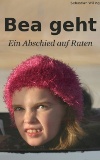

3 Kommentare. Schreib was dazu-
![]()
Caleb Cushing
3.07.2012 23:03
Antworten
-
![]()
Wes Noor
1.08.2012 8:54
Antworten
-
![]()
Sebastian
2.08.2012 17:33
Antworten
Using CHI l1 and l2 cache feature should help with failover
A distributed cache is one the easiest way to enhance the performance and scalability of the application, there is no doubt about it. I've evaluated Memcache, NCache and AppFabric in the recent past and found that NCache is best among the all as it offer a lot more features then any other distributed cache provider. NCache is an enterprise level distributed cache for .NET and Java and also provides a fast and reliable storage for ASP.NET and JSP Sessions. Here is video which compares of NCache Vs AppFabric,
http://www.alachisoft.com/ncache/demos/ncache-vs-appfabric.html/dontfollow
NCache seems to miss Perl support, looks like being Windows-only and it's Payware (a very expensive one with at least 795 US-$ per CPU). According to your site, it's very slow compared to Memcached.