Dieser Post wurde aus meiner alten WordPress-Installation importiert. Sollte es Darstellungsprobleme, falsche Links oder fehlende Bilder geben, bitte einfach hier einen Kommentar hinterlassen. Danke.
Huston, we have a problem. Our company's headquarter isn't in Huston, but anyway... we got inconsistent data between some mySQL tables. There is a cron job fixing such problems but usually only very few records need assistance, much less than 10 a week. Updating the script to find the newly discovery differences was less than a hour, but running it turned out impossible.
The problem was memory and it was out of our control. I learned developing software on a Datapoint 6600 mainframe with 64kB memory. Not per variable or per process but 64kB overall for all running tasks. Switching to PC let me to a world with unlimited resources: 640kB memory! Single process operating system (MS-DOS) meaning: Nearly all of that memory was dedicated to my application! Pure profusion!
But back to these days. The Perl interpreter eats up about 2 MB of memory, loading database access and some other modules pushes each task to about 80 MB (way too much and I'm still working on this, but that's another topic). This cronjob is limited to about 256 MB of memory (actually 512 MB VSZ which is much easier to limit than real RSS memory) and when starting to repair the newly discovered problems, his memory usage started to explode. I could simply increase the limit - todays servers have more than enough memory - but it won't help because it might really hit that hardware limitation.
The basic reason for the problem was mySQL: Unable to use cursors like real databases do, it pushes stuff to the client resulting in
Out of memory (Needed 2423520 bytes)DBD::mysql::st execute failed: MySQL client ran out of memory at repair_cronjob.pl line 50.DBD::mysql::st fetchrow_hashref failed: fetch() without execute() at repair_cronjob.pl line 51.DBD::mysql::st execute failed: Lost connection to MySQL server during query at repair_cronjob.pl line 50.Couldn't execute statement: Lost connection to MySQL server during query at repair_cronjob.pl line 50.Yes: The script is using fetchrow_hashref to fetch the results row-by-row because the author (not me) didn't want all results to be in memory at once - but mySQL failed to proceed as instructed and tried to download all the results at once. I totally agree with the author - I'm using the same idea to reduce resource usage which works really great on Sybase, Microsoft SQL and Postgres. Each row contains about 5 columns: One 64-byte-varchar and plain integer, one row alone could never get that big to require 2423520 bytes of memory.
Here is my solution: Collect all the records to be processed in one place and fetch them in chunks bypassing mySQL's limitations. After thinking about a tied hash or a temporary local storage file, I ended up at a temporary table - something I never used before.
First, very important: If you're using a mySQL cluster, you need to force every of the following queries to go to the same slave. If you can't ensure this - don't try to continue, you'll end up having your temporary table on one slave while trying to insert the data on another one. Yes, we're writing to a slave, unbelievable but supported by mySQL for temporary tables.
Simply create a table before collecting the data but add the "temporary" keyword. This table will only life on the server you're connected to, won't be accessible by other connections (even if your script is connecting twice to the same server) and will be dropped once your connection ends.
CREATE TEMPORARY TABLE tt_repair_queue ( `id` int(10) NOT NULL AUTO_INCREMENT, `user_id` int(10) unsigned NOT NULL, `user_email` char(200) NOT NULL, `reference_id` int(10) unsigned NOT NULL, `reference_email` char(80) NOT NULL, PRIMARY KEY (`id`)Looks easy? It is! I added the "tt_" prefix to mark it as temporary table. Now let's add some data:
INSERT INTO repair_queue(user_id, user_email, reference_id, reference_email) SELECT C.id AS user_id, C.email AS user_email, R.id AS reference_id, R.username AS reference_email FROM CUSTOMER_USERS C LEFT JOIN REFERENCE_LIST R ON C.id = R.user_idNot that complicated, simple SQL you (should) already know. Here is how you get there: Build up your SELECT to get the required data and once you're happy, add a regular INSERT INTO statement replacing the VALUES() by your SELECT - that's all folks. These are samples, my real world temp. table holds more data and requires a dozen other queries to fill it up. You could use it like any regular static table.
The script is running much faster and using only about 12 MB over the minimum-including-modules now, great win but still nothing real - I still need to process those data in Perl doing things I can't do within the database and - you might remember - the problem started trying to fetch rows one-by-one from the mySQL server. Here is my solution:
my $sth_tt_read = $dbh->prepare_cached( "SELECT * FROM tt_repair_queue ORDER BY id ASC LIMIT ?,$MAX_ROWS_PER_LOOP" ); my $start_row = 0; while (1) { $sth_tt_read->execute($start_row); while (my $row = $sth_tt_read->fetchrow_hashref) { # Huge block of code doing the actual repair job } last if $sth_tt_read->rows < $MAX_ROWS_PER_LOOP; $start_row += $MAX_ROWS_PER_LOOP; }What is happening? The statement handle reading 1000 rows at a time (I set the pseudo-constant $MAX_ROWS_PER_LOOP to 1000 at the beginning of the script) is prepared and the the first start row is set to 0. Each completed 1000-rows-fetch adds another 1000 to the $start_row starting value and tries again. If one fetch got less than 1000 rows, there is nothing more to find and the loop ends. In the unlikely case that the temp table row count is dividable by 1000, one additional fetch is being done returning zero rows. The inner while won't run at all and the last does his job (as long as 0 is still less than 1000).Don't forget to finally DROP TABLE tt_repair_queue. I do this even if my script ends (including a auto-terminate of the mySQL connection) just after processing the last line, because I like to clean up things in my scripts. Maybe someone will change it later and add a long running loop at the end. The mySQL server could keep the temp. table much longer than required.
One thing left: My temp. table will never get additional data once the first SELECT call started, it's by concept of the cronjob but I'm still unsure that mySQL will sort the data the same way on any subsequent SELECT ... LIMIT. If sort order changes between requests, I might miss rows and get others twice. I addressed this problem in a stackexchange question and the ORDER BY clause may be removed once the question is answered.




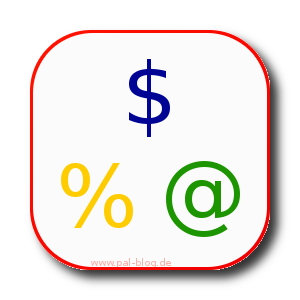

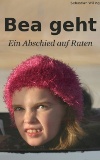

1 Kommentar. Schreib was dazu-
![]()
rhesa
26.02.2012 22:58
Antworten
Surprised to not see you mention mysql_use_result. Try this for a change:
$sth = $dbh->prepare_cached('..', { mysql_use_result => 1});
This way the mysql server will return each row to the client as it finds it. Works wonders on large result sets!